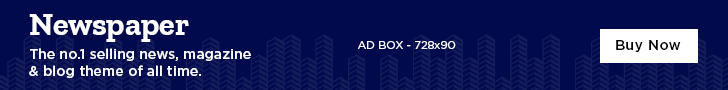I have run across this problem often enough that it deserves to be written down. It seems that whenever SVN is interrupred during an update, even if you did it on purpose by hitting the “Cancel” button, it leaves your working copy in a unusable state. If you try and do the update, you get an error message that says the working copy is already locked, and looks something like this:
And if you then try and do a cleanup, you get essentially the same error:
So basically, you’re stuck. The solution to this that has always worked for me is to go to the highest level parent directory, in this case c:\dev, and do the cleanup on that directory. It can take a while if you have a lot of stuff in there, but that has always resolved the problem for me.